- Brand new, in the retail packaging
- Control your USB thumb drive from the factory radio
- Songs can be stored on USB drive in MP3, WMA or AAC format
- No sound quality loss thanks to 18 bit processing (Higher than CD quality!)
- Displays Artist, Album and Song text from the USB drive on capable radios
- Supports FAT 16/32 file system
- USB cable is 3 feet long to allow for multiple routing options
- Compatible with Apple iPod or iPhone through USB connection
- Allows control, charging and playback of music
- Requires use of the USB cable that came with your Apple device
- Compatible with Android devices (like the Galaxy S, etc)
- Allows control, charging and playback of music
- Requires use of the USB cable that came with your device
- Requires free AALinQ App download from Google App Market
- Direct connection (No FM modulator or cassette adapter required)
- Has 2 extra inputs so you can add another device (See OPTIONAL CABLE section)
- Add an optional auxiliary input with a 3.5mm headphone jack ...AND/OR...
- Add an optional Bluetooth phone and streaming music kit
- Compatible with or without factory steering wheel controls
- Not compatible with remote factory CD changer (See DETAILS)
- Compatible with or without factory Rear Seat Entertainment (RSE) DVD system
- Not compatible with DSP
- Not compatible with factory navigation
- Not all monochrome radios allow text
- Your vehicle must also appear on the Application List below
- Includes vehicle-specific cable that connects behind the stereo
- Connection of power, ground and Data BUS wires may be required (See DETAILS)
- 1 year manufacturer limited warranty
- We're an authorized Grom Audio dealer (Ensures you get a valid warranty.)
DETAILS
This USB Interface by Grom Audio is a state of the art product that allows you to directly connect your USB thumb drive through the auxiliary input port on the back of your stereo (normally used for CD Changers and/or satellite radio) of your factory radio. (See more details below.) The cable that connects to your USB drive is 3 feet long, so you'll have plenty of routing options.
If you have an
Android phone or tablet, you can use this interface to play music from it through the car radio. Song title, artist and album will display on the radio. You will also have some limited controls from the radio and/or the steering wheel controls. In addition, it will charge the device. You will have to download the free AALinQ App from the Google Play App Market to utilize this feature. You will also need a USB cable to connect the phone to the interface. PLEASE NOTE: this is for playback of music only. Calling features are not supported unless you purchase the Bluetooth kit that is optional. We HIGHLY recommend you visit the manufacturer's website if you have questions regarding the Android interface features.
If you have an
AppleiPod or iPhone, you can use this interface to play music from it through the car radio. You will also have some limited controls from the radio and/or the steering wheel controls. In addition, it will charge the device. You will need the OEM Apple USB cable to connect your Apple product to the interface. PLEASE NOTE: this is for playback of music only. Calling features are not supported unless you purchase the Bluetooth kit that is optional. We HIGHLY recommend you visit the manufacturer's website if you have questions regarding iPod interface features.
This product works in remote CD Changer mode. Use of this product will require disconnection of the factory CD Changer, if so equipped. It is not compatible with navigation or DSP. We recommend you contact tech support for the manufacturer (info@gromaudio.com) or visit the gromaudio.com website to determine exactly how it's going to function in your vehicle with your options.
You will have to splice/tap a power, ground and data wire for connection of this device if you get the version of the cable that connects behind the radio. Posi-taps are included. You may also have to follow certain naming conventions for folders and tracks you place on the USB drive in order for them to be recognized properly. We recommend you visit the GromAudio.com website or contact their tech support (info@gromaudio.com) if you have additional questions about capabilities and functionality. We're an authorized retailer but they're the manufacturer, so they're in the best position to advertise capabilities and functionality. Among other things, they have a Support/FAQ link on their site that contains useful information.
OPTIONAL CABLE INFORMATION
Unlike some competitor's products, this interface includes TWO extra input ports so you
can add up to two other devices with the use of additional, optional cables. These cables are available as upgrades at the bottom of this ad.
- If you purchase the Bluetooth kit (available in the UPGRADES section below), you can connect a Bluetooth enabled cell phone (iPhone, Android or regular) that supports HFP (Hands Free Profiles) and listen to the conversation over your car speakers, while speaking through the microphone that comes with the Bluetooth kit. You can also use it to stream music from your phone wirelessly if your phone supports A2DP. What's more, you can control the music on your phone from your radio and/or steering wheel controls using AVRCP wireless audio controls. The Bluetooth kit is specific to the Grom interface, so you do have to buy the Grom version if you want Bluetooth.
- If you purchase the optional GA35CBL (available in the UPGRADES section below), you can add any external device that has audio output in the form of a 3.5mm stereo-mini headphone jack. (This includes, but is not limited
to: mp3 players, satellite radio, CD changers, DVD players, video game
systems, etc). This will allow you to listen to the output from that
device through your car speakers. The Aux cable has a proprietary Grom connector on the end that plugs into the interface, so you do need to use the Grom cable if you wish to add add Aux.
We recommend you visit the gromaudio website (and/or contact tech support) to determine exactly how it's going to function in your vehicle with your options.
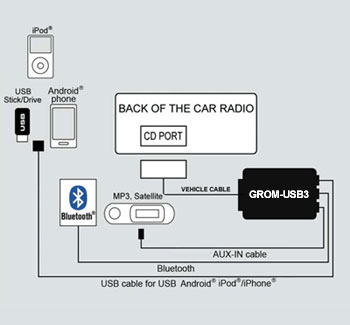
Included with this package:
- USB3 Interface module (GROM-USB from picture above)
- Cable to connect USB thumb drive to interface (USB Cable from above)
- Harness to connect interface to factory radio ('Vehicle Cable' from diagram above)
Optional items (not included, but available in UPGRADES section below):
- Cable to connect an aux audio source to interface module via 3.5 headphone or RCA (GA35CBL)
- Bluetooth Extension Dongle Kit (GA-BTD)
Compatible with the following Apple products:
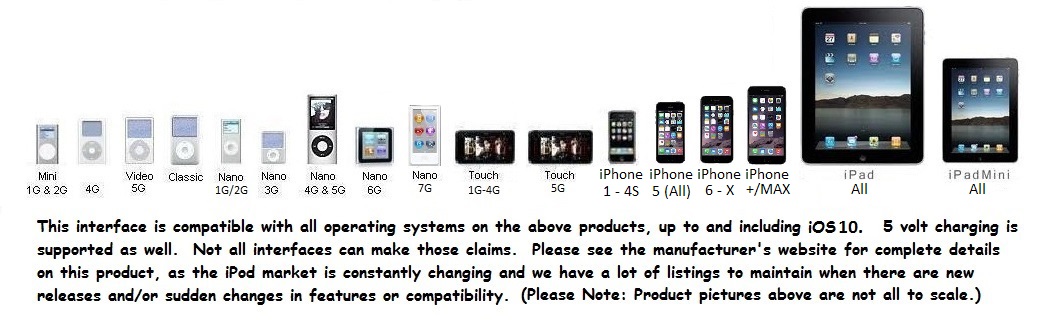
APPLICATION CHART
- BMW 3 series: 1999-2005 (not compatible with navigation or DSP)
- BMW 5 series: 1998-2003 (not compatible with navigation or DSP)
- BMW 7 series: 1999-2001 (not compatible with navigation or DSP)
- BMW M Coupe: 1999-2002 (not compatible with navigation or DSP)
- BMW M Roadster: 1999-2002 (not compatible with navigation or DSP)
- BMW M3: 1997-2005 (not compatible with navigation or DSP)
- BMW M5: 2000-2003 (not compatible with navigation or DSP)
- BMW X3: 2004-2010 (not compatible with navigation or DSP)
- BMW X5: 2000-2006 (not compatible with navigation or DSP)
- BMW Z3: 1997-2002 (not compatible with navigation or DSP)
- BMW Z4: 2003-2008 (not compatible with navigation or DSP)
- BMW Z8: 2000-2003 (not compatible with navigation or DSP)
- Mini Cooper: 2001-2005 (not compatible with navigation)
UPGRADES