- Plug and play! (No splicing required.)
- Requires XMD1000 XM tuner and antenna kit (Not included)
- Control XM from the car radio (Once you add the XMD1000)
- Displays XM text on satellite or CD/MD text-capable radios * (Once you add the XMD1000)
- Hundreds of dollars less than a factory satellite kit and has MORE features!
- Direct connection (No FM modulator or cassette adapter required)
- Compatible with or without factory steering wheel controls
- Compatible with or without most factory navigation systems (See Application List)
- Compatible with or without most JBL premium sound systems (See Application List)
- Compatible with or without Rear Seat Entertainment DVD system
- Compatible with or without factory CD changer
- RCA inputs for addition of an aux cable (cable not included)
- Assembly and operation manuals are included
- 30 day (exchange only) warranty
- Only compatible with the Toyota vehicles listed
- The Lexus version is gone
- Clearance item. Returns are not accepted (See DETAILS)
DETAILS
With the addition of your XMD1000 tuner, this package will allow you to listen to and control 170+ channels of XM satellite radio directly through your factory radio. (See the application list below.) It displays the same type of information (station, song, artist, etc) as the factory satellite kits, yet it costs less. The vehicle-specific cabling DOES include a T-harness that will allow you to retain factory options, if so equipped.
Unlike external tuners that clutter up your dash and attract thieves, this interface allows control of XM satellite radio through your existing factory radio. It is also directly connected to the factory radio via the factory designated auxiliary input port on the back. That means you don't have to rely on the poor performance of an FM modulator or cassette adapter. (Removal of the radio will be required for installation. We have instructions for some vehicles. Please ask WITH your order and we will include them if we can.)
The SLx interface has an uncontrolled (audio only) auxiliary input (via RCA jacks). Use the auxiliary inputs to add another type of MP3 player, DVD audio, CD Changer, etc.
* The SLx interface can be set for three different modes: SAT, MD Changer or CD Changer. For satellite ready radios and radios with MD-text or CD-text capability, text is displayed on the radio LCD or navigation screen, if so equipped. (Check Application List for complete details.) Up to 16 characters are displayed for both Artist and Song Title. For radios with standard (non-text) CD Changer compatibility, channels are displayed numerically and you will not see station name, artist, song, etc but it will play the audio for the station through the radio. Satellite mode is supported in some late 2004 and most 2005 and newer radios, regardless of whether they have an AM/SAT button. (See Application List for complete details.) You will press the AM button several times to get into SAT mode. You will press the DISC or CD button (more than once if CDs are in the radio) to get to Changer mode. Just because your radio has a TEXT button or displays text for radio stations does NOT mean you will get text for this satellite kit. The text for radio stations uses the RDS feature that comes in through the regular antenna, NOT the satellite feature. Your radio MUST be satellite, MD-text or CD-text capable in order to display text from this interface.
This is a clearance item and returns are not accepted for any reason. An exchange for the exact same thing will be your only option. Please email us if you require more information.
Included with this package:
- New VAIS SoundLinQ SLx XM interface
- New cable (w/ T-harness) to connect interface to factory radio
The XMD1000 tuner and antenna kit will be required in order to receive satellite service. A standard RCA cable will also be required. Length will be determined by where you locate your tuner.
APPLICATIONS
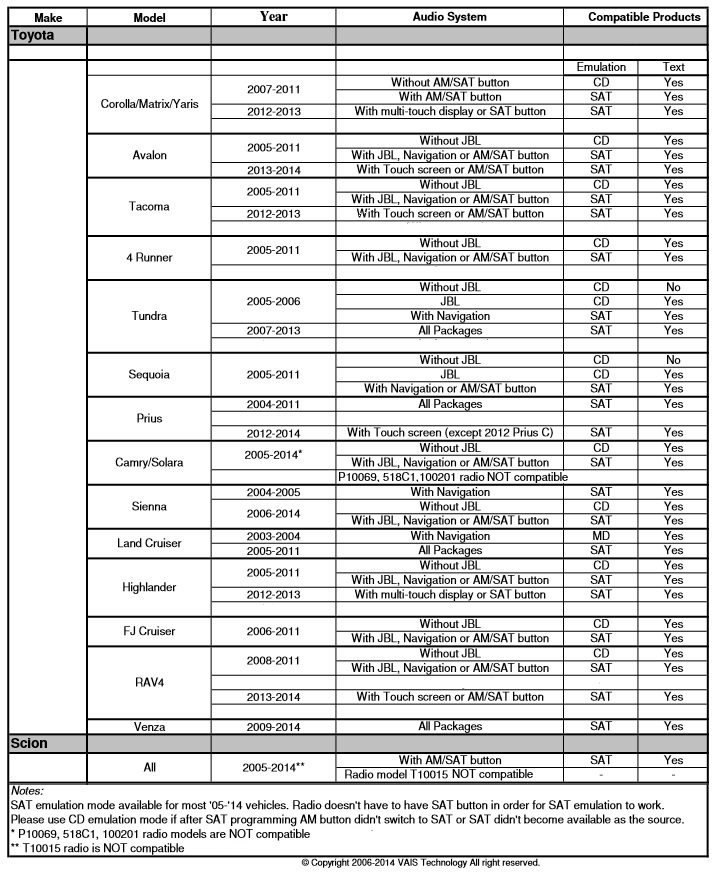
N/A = Not Available for use with the radio/vehicle combination listed
SAT = Utilizes satellite mode for the radio/vehicle combination listed
To help ensure you get the right interface, please include a note in the comments section with your year and model.
OPTIONS
This product was last updated on Tuesday 06 December, 2022.