- This is NOT a listing for a complete radio!!
- BRAND NEW Factory (OEM) Acura CD6 drive
- Manufactured by Panasonic
- 15 pin main connector on bottom board
- Part number on board is:
- E-8586C-2, E-8586C-1, E-9058-1, E-9058-2 or equivalent
- Often referred to as gen1 or v1 CD6 drive
- Has a single triangle shaped opening above the CD trays
- If yours has two openings, this is not the right one for you
- Installation instructions are NOT included
- But basic ones appear below
Your drive MUST have the green board on top and on the side
- You will swap those boards to this one
- See more details below
This is the truck, van and SUV drive.
A GREAT way to replace a CD6 drive that:
- Gives playback errors
- Won't load
- Won't eject
- Plays noisily
Only compatible with the CD6 radio
- am/fm radio with built-in 6 CD changer
Compatible with BOSE or non-BOSE CD6 radios
Not guaranteed compatible with remote CD Changer
Not compatible with navigation radios
Not compatible with single CD or CD/Cass radios
Not compatible with MP3 CD radios
Plays standard audio format CDs and CDRs
Will trigger the AntiTheft system
- So make sure you have your unlock code
Has NEVER been in a vehicle!!
Will require removal of your radio from the vehicle
- Do not attempt with radio connected
Plug and play. No soldering or splicing required.
6 month warranty
DETAILS
Does your am/fm/cd6 radio have problems loading, ejecting and/or playing CDs? Does it give CD error messages on the radio display? Does it skip excessively? If it exhibits any of these problems, fix it with this brand new CD6 mechanism from ReplacementRadios!!
This is a
brand new 6 disc CD drive for select Acura Panasonic
radios. Even though it looks like the same drive used in various other
applications (Ford, Nissan, Toyota, Audi, Hyundai, Honda, etc), this is
the Acura version and they are not usually interchangeable. You will need
to pop the top case off your GM radio to verify yours has this drive
because some of the radios were offered with a different, incompatible
drive. If yours doesn't look
virtually identical to the drive pictured, it won't work for you. (Number stampings on top of the drive will vary, obviously. You will also have a narrow green circuit board on top, as well as a small board on the side, both of which will need swapped to this one.)
There will be no returns accepted on this item for any reason other than functional defect. Even then, only exchanges will be offered, not refunds, so please do your research BEFORE purchasing.
This drive might also appear identical to the mechanism used in the remote CD6 drive found in some vehicles. (Mounted below the radio.) However, we do not guarantee it for those applications either. It is only intended for
am/fm/cd6 radios that have a drive matching the picture. (With a green board on top, along the side.) Again, there will be no returns accepted for this item for any reason other
than functional defect. Even then, only exchanges will be offered, not
refunds, so please do your research BEFORE purchasing.
There were several other versions of this drive in Acura radios as well.
They are not usually interchangeable.
Yours MUST have a green board on the top and on the side (both of which will get swapped to this) and must have one triangle-shaped opening on the top of the drive, just above the CD trays. If your drive doesn't have a green board on top, this isn't the right drive for you. (Although we have the version you need in another listing. Call or email if you're having trouble finding it.) If yours has two openings above the CD trays instead of one triangle, you need a different one instead. Basically, if yours doesn't look
virtually identical to the drive pictured, it won't work for you. (Number stampings on top of the drive will vary, obviously. Yours will have a narrow green circuit board on top and side too. Both of these differences are acceptable.)
Again,
there will be no returns accepted for this item for any reason other
than functional defect. Even then, only exchanges will be offered, not
refunds, so please do your research BEFORE purchasing.
Installation is relatively easy but,
if you're not mechanically
inclined, you shouldn't be buying it. Some basic install instructions appear in a special section below. We provide these as a courtesy. Please don't hold it against us if you find there are slight differences in your application.
There is a 6 month replacement warranty on this item. It covers functional defects only.
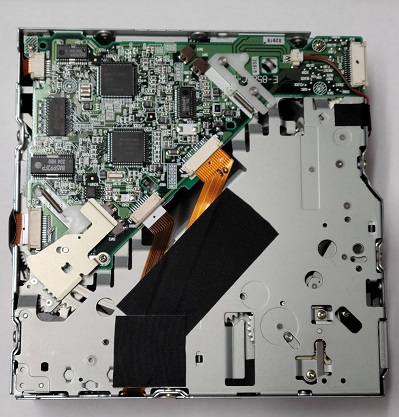
Board on the bottom
APPLICATIONS
Many 2001-2003 Acura vehicles with am/fm/cd6 radios. (Some with cassette too.) The most important thing is that your drive matches the picture shown here because returns are not accepted if you've made a mistake. ** Make sure to confirm this is the drive you
have BEFORE ordering. It is very easy to pop your top cover off. If yours doesn't look virtually identical to the picture, it won't work for you. (Number stampings on top of the drive will vary, obviously. Yours will have a narrow green circuit board on top too. Both of these differences are acceptable.)
In
very rare instances, you may find that replacing the
drive does not solve your problem. Replacement of your radio might be your only option. Please be aware that we have no control over this. Nor do we have any way of predicting when this is going to happen.
REMOVAL/INSTALL INSTRUCTIONS
Instructions are not included but installation is relatively easy and basic guidelines appear here. However, if you're not mechanically inclined, you shouldn't be buying it...
You start by disconnecting the radio from the vehicle harness and letting it sit for at least 30 minutes. You remove the face by first removing any screws which hold it in place. (Often there is one on each side of the radio, just behind the face.) Once all screws are removed, work your way around the face, gently prying it off at the tab locations. Then you remove two screws holding the drive in from the front and two more from the rear. The drive can usually be lifted up (carefully) at that point. (Although, in some applications, additional pieces of the radio case will need removed.) Once the drive can be lifted free, you will need to do so carefully and you will detach the ribbon cable from the bottom when you have it raised enough to gain access to it. If there is a bracket attached to the back of your drive, it will need swapped to the new one. The top and/or side circuit board from your drive will need transferred to this drive as well.
Make sure you put the screws back in the same holes as before and do not over-tighten them. They can be sized differently, even if it isn't obvious by looking. Sometimes customers have problems with the drive continually cycling after install and saying INITIALIZING on the display or sometimes it loads but will not play. This is usually a result of the wrong screw being placed in the hole directly behind the volume/power knob OR it being over-tightened. If you have this problem and you think you've put the screws in the right hole, remove that screw altogether and see if it works then. If it does, the screw is either in the wrong hole or has been over-tightened. You can file the end of the screw down to make it shorter and re-insert it. (Or you can just leave it out. We do not recommend leaving it out but several customers have done so and have not reported any repercussions.)
Do not attempt this repair with the radio still plugged in! Unplug it and let it sit for at least 30 minutes.

