SUMMARY
- BRAND NEW Factory (OEM) GM Delco CD drive
- Has NEVER been in a vehicle!!
- For single CD radios only
- Looks like the one pictured
- This is the truck, van and SUV drive.
- Car-minivan drives may be different
- This is the 2006+ version
- Known radio part numbers appear below
- A great way to replace a CD drive that won't:
- NOT compatible with CD6 radios
- am/fm radio w/ built-in 6 CD changer
- Not compatible with navigation radios
- Not compatible with MP3 radios
- Plays standard audio format CDs and CDRs only
- Does NOT play MP3 audio format CDs or CDRs
- Compatible with BOSE or non-BOSE single CD radios
- Will NOT trigger the THEFTLOCK system
- Requires removal of radio from the vehicle
- Do not attempt with radio connected
- Typical part number is 21001500-B or 21001500-A
- Returns not accepted unless there is a functional defect
- 6 month warranty
APPLICATIONS
According to our info, this drive was offered in some of the following vehicles. However, in some models/years (especially 2006) multiple drive types were used. We have provided pictures of both the top and bottom. It is up to you to confirm it is the same one you have in your vehicle. You can usually do this by popping the top over off the radio so you can see the top of the drive. (Other versions looked drastically different OR had a different part number stamped on them.) This works on am/fm/cd/cassette AND am/fm/cd radios. It does not play MP3 files so, if your radio has an MP3 logo or a FOLDER button, this is the wrong drive. We know it was used in radios with part numbers 15234915, 15849619, 15850275 and 15850560, among others.
- Buick Rainier: 2005-2007
- Cadillac Escalade: 2006
- Chevrolet Avalanche: 2006
- Chevrolet Colorado: 2005-2008
- Chevrolet Silverado: 2005-2006
- Chevrolet Silverado Classic: 2007
- Chevrolet Trailblazer: 2005-2008
- Chevrolet Tahoe: 2006
- GMC Canyon: 2005-2008
- GMC Envoy: 2005-2008
- GMC Sierra: 2005-2006
- GMC Sierra Classic: 2007
- GMC Yukon: 2006
- Isuzu Ascender: 2005-2008
ADDITIONAL INFO
Make sure to confirm this is the drive you have BEFORE ordering. Compare your drive (not your radio) to the picture.
These drives are stamped with additional brackets for other applications. Those brackets interfere with a board inside the GM applications so we remove them for you. You may see indications of this on one side of the drive. It is nothing to be concerned about.
Assembly is pretty easy. You will only need a flat screwdriver to remove the top/bottom plates and the face and a 3/16 nut driver to remove the drive (and the cassette drive, if applicable.) You will need to disconnect all three connectors for the face BEFORE you remove the face! There is one under the top plate and two under the bottom plate, under the cassette drive (if applicable.) Also, do not attempt this repair with the radio still plugged in!
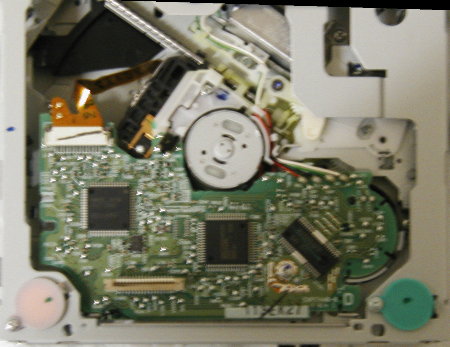
|

